PDFnamer: Get your Docs organized NOW!
PDFnamer is a powerful tool that helps you organize your documents in a better way. It allows you to rename your PDF files automatically based on the content of the document.
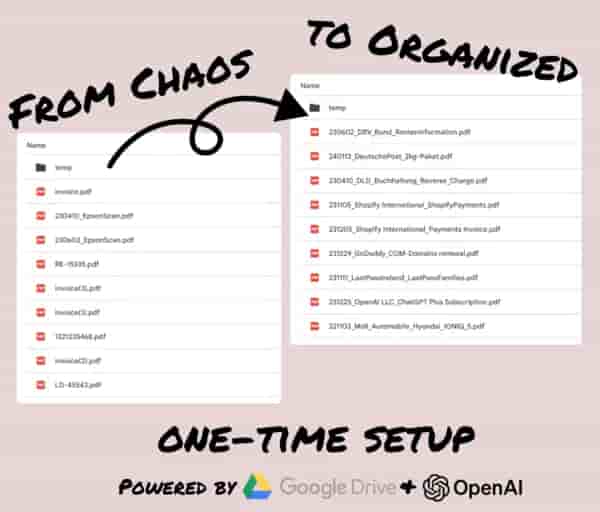
Trusted by Teams at



Try it out
Here you can define a template for the file name. Add the dynamic values in brackets [value], you can also use micro-prompts like "first item of purchased goods" i.e. for Invoices this might be [Due date in format YYMMDD]_[Sender of Invoice]_[Invoice Ident Number]
Drop PDF (max. 5 MB) here or click to upload
Super easy to Setup
All you need to do is connect your GDrive, select a folder and start dropping PDF-files in there.
Let us know, if you need help >1. Connect your Google Drive Account
With the click of a button, you can connect your Google Drive account to our service.
2. Select your Input-Folder
Select the folder in your Google Drive where you will drop your PDF-files. In most cases it is the folder where your scanner saves the files.
3. Start dropping PDF-files
Drop your PDF-files in the selected folder and see the magic happen. We will take care of the rest.